Hide Drive is a Windows NT 4.0/2000/XP utility that will allow you to hide one or more drive letters such as D:, E:, etc.. The drive letter will not show up in My Computer or any of the standard windows dialog boxes. Hide Drive should not be used to hide sensitive data because the drive letter is still accessible by other methods. Use Hide Drive to hide information from the casual windows user.
Here are some of the ways you can use Hide Drive:
* Hide backup images - At work we have an extra hard drive per computer that stores a "ghost" image that is used to restore the computer back to normal once the student is done taking the class. Windows NT 4.0, Windows 2000, as well as Windows XP allows you to chose the drive letters, so I use G: for my "ghost" image. Now to protect the image from accidental deletion, I hide the G: drive using Hide Drive.
* Hide personal files - Perhaps you share you computer with a room-mate or co-worker and you want to keep your personal files from them. Create a separate drive letter and use Hide Drive to hide the drive letter. The drive letter will not show up in My Computer or the standard windows dialog boxes. You can still access the drive as long as you know the drive letter. So simply entering S: in the open dialog box, you can then access your files normally.

Hide Drive 1.5.1 was released by Innovative Software Creations on Saturday 11 October 2003. Its known requirements are : 64 MEG of RAM, 1.5 MB free HD space.
Hide Drive will run on Windows 2000, Windows NT and Windows XP.